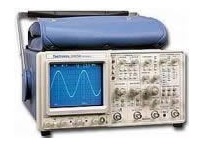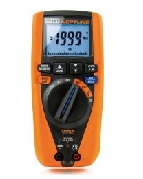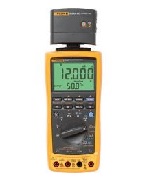Features:
- standard
A new MET/CAL 9640A procedure statement corresponding to the front panel selection will be generated automatically. The generated statement, when executed, will cause the 9640A to be placed in the state it was in at the time F7 was entered. In addition the 9640A output will be turned on. In order to use learn mode, the 9640A must be correctly configured, using the MET/CAL Configuration Editor (F12). Learn mode does not generate a complete evaluation step. It is also necessary to add statements between the 9640 statement and the MEMCX statement to obtain the UUT reading. A MEMCX statement must be added after the generated 9640A statement to complete the evaluation step. See examples at the end of this document. Learn mode functions correctly even if the Run Time and/or Test Run applications are currently configured to execute in “demo mode.”
| Manufacturer | Fluke |
|---|---|
| Condition | Used |