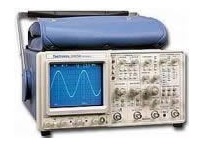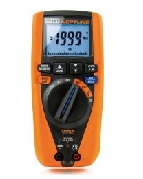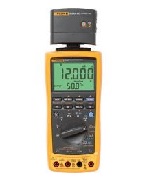Additional Features:
- Bandwidth: 6 GHz
- 4 Channels
- Record Length: 2 MPts on all 4 Channels
- Max Sample Rate: 40 GS/s on 4 channels
- MyScope® Custom Control Windows Enhance Productivity
- Right Mouse Click Menus for Exceptional Efficiency
- Pinpoint™ Triggering Provides the Most Flexible and Highest Performance Triggering, with Over 1400 Combinations to Address Virtually Any Triggering Situation
- OpenChoice® Software with Microsoft Windows XP OS Delivers Built-in Networking and Analysis
- Technology specific software solutions provide built-in domain expertise for serial data, jitter, ethernet, DVI, USB2.0, communications, and power measurements
- System includes: Dual processor system (2.8 GHz Pentium 4 and 583 MHz PowerPC), high resolution XGA display, front panel CD-R/W, front panel USB2.0 port, and 1000BaseT network connection
Applications:
- Signal Integrity, Jitter and Timing Analysis
- Validation, Debug, Characterization and Compliance of Next Generation Digital Designs
- Computer, Datacom, Storage Area Network Equipment Designs and High-speed Backplanes
- High Energy Physics Measurements and Data Acquisition
The TDS6604B digital storage oscilloscope provides unprecedented performance along with a complete feature set designed to address design validation, debug and compliance challenges of next generation computer, datacom and communications equipment. High bandwidth, high sample rate and deep memory also provide the ideal solution for data acquisition applications.
Uncompromised Acquisition
You won’t need to need to trade-off bandwidth, record length and sample rate for your serial data measurement and analysis needs. The TDS6000B DSOs provide acquisition architecture with 40 GS/s maximum sample rate and 64 Msamples record length on two channels (20 GS/s and 32 Msamples on each of the four channels simultaneously), for the acquisition power you need. They provide the ultimate combination of bandwidth, sample rate and record length for the fastest signals. The TDS6604B provides matched 6 GHz performance across any two channels using advanced, Tektronix-proprietary DSP enhancement, important for high-speed, channel-to-channel measurements.
The user-selectable DSP filter on each channel provides magnitude and phase correction, plus extension of the analog bandwidth to 15 GHz for more accurate signal fidelity on high speed measurements – easily capturing the fifth harmonic of 3.0 GHz embedded clocks used in next generation 6.0 Gb/s serial data standards, and even the third harmonic of 5 GHz clocks being developed for future systems. The DSP filter on each channel can also be switched off to take advantage of true 12 GHz analog bandwidth for applications needing the highest available raw data capture.
MyScope® Custom Control Windows
MyScope control windows allow you to build your own control windows with only the controls, features and capabilities that you care about and are important in your job. For the first time you can create your own personalized “toolbox” of oscilloscope features. No longer do you need to search through menus for features or re-learn how to drive the oscilloscope after a break from the lab. MyScope control windows are easily created in a matter of minutes using a simple, visual, drag-and-drop process. Once created, these customized windows are easily accessed through a dedicated MyScope button and menu selection on the oscilloscope button/menu bar, just like any other control window. You can make an unlimited number of custom control windows, enabling each person who uses the oscilloscope, in a shared environment, to have their own unique control window. Since the control windows are stored as files on the hard drive, they can easily be transferred to other TDS5000B or TDS/CSA7000B Series oscilloscopes, or they can even be e-mailed to a co-worker around the world when the need arises.
MyScope control windows will benefit all oscilloscope users, from eliminating the ramp-up time that many face when returning to the lab after not using an oscilloscope for a while, to the power user who can now operate far more efficiently. Everything you need is found in one control window rather than having to constantly navigate through menu after menu to repeat similar tasks.
Right Clicks
Right mouse click menus make simple things as they should be – simple. Right click menus are context sensitive, meaning the choices presented in the menu depend on where you right clicked the mouse. This makes right click menus extremely intuitive. Want to change the cursor type? Right click on a cursor or the cursor readouts. Want to change the reference levels of an automatic measurement? Right click on the measurement. Want to change trigger parameters? Right click on the trigger readouts. Want to change a waveform’s color? Right click on the waveform handle. Virtually all objects on the oscilloscope display have right click menus associated with them that include all the appropriate actions or features relative to those objects.
There are also right click menus for regions of the display in addition to just objects. For example, right clicking in the main graticule brings up a menu with choices such as Clear Data, Default Setup, Autoset, Screen Captures, Save All Waveforms and Add Screen Text, providing singleclick access to many of your most commonly performed tasks.
Pinpoint™ Triggering
The ability to trigger an oscilloscope on events of interest is paramount in highspeed debug and validation. Whether you’re trying to find a system error or need to isolate a section of a complex signal for further analysis, Tektronix’ Pinpoint triggering provides the solution.
The Pinpoint trigger system uses Silicon Germanium (SiGe) technology to provide trigger sensitivity of up to 9 GHz (TDS6000C models), and allows selection of all trigger types on both A and B trigger circuits. It can capture glitches down to 100 ps wide with 1 psRMS trigger jitter typical (TDS6000C models). Other trigger systems offer multiple trigger types only on a single event (A Event), with delayed trigger (B Event) selection limited to edge type triggering and often does not provide a way to reset the trigger sequence if the B-event doesn’t occur. But Pinpoint triggering provides the full suite of advance trigger types on both A and B triggers with Reset triggering to begin the trigger sequence again after a specified time, state or transition so that even events in the most complex signals can be captured. Other oscilloscopes typically offer less than 20 trigger combinations; Pinpoint triggering offers over 1400 combinations, all at full performance.
| Manufacturer | Tektronix |
|---|---|
| Condition | Used |
| Channels | 4 |
| Frequency | 6 GHz |
| Record Length | 2 MPts |
| Sampling Rate | 40 GS/s |
| 3M | 16 M samples on all channels |
|---|---|
| 4M | 32 M samples on all channels |
| ET3 | TDSET3 Ethernet compliance test software |
| JA3 | TDSJIT3 v2.0 Advanced jitter analysis software |
| JT3 | TDSJIT3 Advanced jitter analysis software |
| PCE | PCI Express Compliance Module for Option RTE |
| PTD | Protocol Trigger and Decode |
| RTE | TDSRT-Eye™ Serial Data Compliance and Analysis Software |
| SM | Serial communications mask testing |
| SST | SATA and SAS Analysis Software Module for Option RTE |
| ST | Serial pattern trigger |
| USB | TDSUSBS USB2.0 Compliance test S/W only |