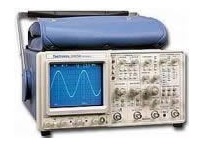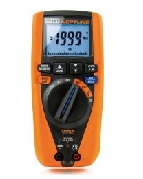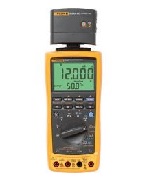Features:
- A–1 Range: 9 kHz to 1800 MHz
- Insertion loss (max): 2.0 dB
- Filters: Frequency Range: 9 kHz to 1800 MHz; Bandpass/high-pass flatness: 1.5 dB max
- RF input/output connectors: Type N
- Input/output impedance: 50 ? nominal
- VSWR (max): 1.8:1
- Ultimate rejection, stop band: 60 dB typical; 40 dB min <500 MHz; 30 dB min >500 MHz
- Maximum input: +20 dBm, 50 VDC
- Switching speed (max): 10 ms
- GPIB interface: Meets IEEE Std. 488.2–1987
- GPIB interface supports: AH1, L4, SH1, T6, SR1, PP1, DC1, DT0, RL1,C0, E1, TE0, and LE0
- Input Voltage: 90/250 VAC, 48 – 63 Hz, 10 W
The Tektronix 2706 improves the flexibility and accuracy of your spectrum analyzer measurements, and is especially useful for EMI applications.
Some of the outstanding characteristics of the Preselector are:
- Multiple filters – the Preselector has 7 bandpass filter steps covering the range from 9 kHz to 1000 MHz, and a high-pass filter covering the range from 1000 MHz to 1800 MHz.
- Reduced distortion – the Preselector limits potentially distorting input to a spectrum analyzer by attenuating signals outside the frequency range of interest.
- Increased broadband dynamic range – the Preselector increases sensitivity to low-level signals by attenuating strong signals outside the frequency range of interest.
- Manual or remote operation – you can operate the Preselector using its front-panel controls or a GPIB equipped controller or computer.
- Bypass mode – you can remove the Preselector from the testing circuit without disconnecting it.
- Convenient installation – the Preselector mounts below Tektronix 271XSeries Spectrum Analyzers with the optional mounting plate and rigid coaxial cable assembly (see the Parts List in Appendix D)
Applications:
- Electromagnetic interference (EMI) testing
- Susceptibility testing
- Benchtop analysis
EMI Testing
The Preselector can increase the accuracy of your EMI compliance tests for standards such as:
- FCC regulations (USA)
- CENELEC regulations (EC)
- VDE regulations (Germany)
- CISPR (International)
- VCCI standards (Japan)
- MIL-STD-461/462
Measuring Conducted EMI Emissions
The Preselector can help your spectrum analyzer measure EMI conducted out of a device by attenuating strong signals outside the band of interest.
Use a Line Impedance Stabilization Network (LISN) for conducted emissions tests.
A LISN provides a known source impedance for the connected power line and provides access to the RF signals of the device under test.
Radiated EMI Testing
The Preselector, with appropriate antennas and other equipment, can help your spectrum analyzer measure EMI radiated from a particular device. The Preselector attenuates radio and television transmissions and other RF interference outside the range of interest. Test setups use one of three basic antenna types:
- Tuned dipole: used to measure radiated EMI in the 30 MHz to 1000 MHz range. Different balums and adjustable dipole elements cover the entire frequency range.
- Biconical: used to measure horizontal and vertical polarization of radiated EMI in the 30 MHz to 300 MHz range. Use a biconical antenna (Tektronix part number 119–4148–00 or equivalent).
- Log periodic: used to measure horizontal and vertical polarization of radiated EMI in the 200 MHz to 1000 MHz range. Use a log periodic antenna (Tektronix part number 119–4142–00 or equivalent).
Once you determine the frequency and strength of the radiated EMI, you can take appropriate corrective action or note the results for specifications.
Susceptibility Testing
A spectrum analyzer, with the Preselector, can monitor field strengths during susceptibility testing.
Benchtop Analysis
The Preselector can improve the frequency response measurement of a circuit or devices such as cables, mixers, amplifiers, and IF bandwidth chains by passing only the frequencies you want to the spectrum analyzer. (This is especially useful if you are using a broad-band noise source.)
The image is a representation of selection. See specifications for product details. The image may show features that are not available on this specific product.
| Manufacturer | Tektronix |
|---|---|
| Condition | Used |